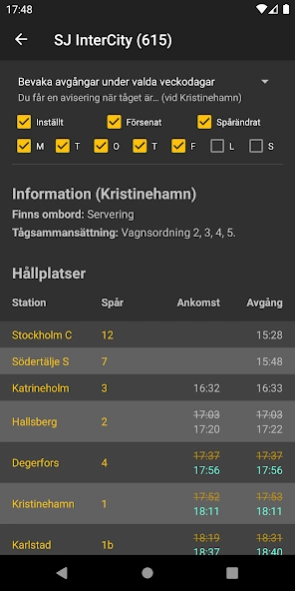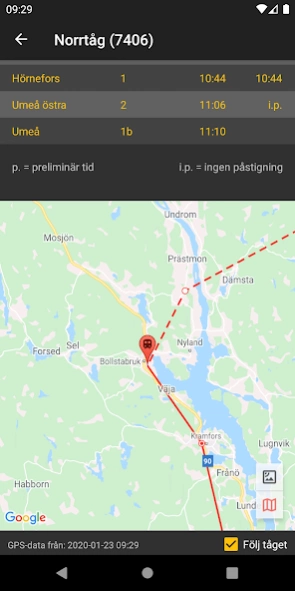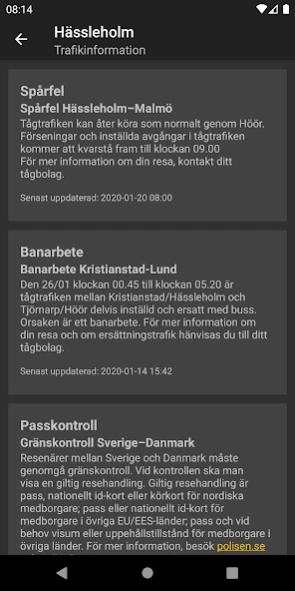Tågstationen 1.13.0
Continue to app
Free Version
Publisher Description
Tågstationen - Find out tracks, delays and more - wherever you are.
With the Tågstationen app, you can find out everything and more about your train and rail traffic in Sweden - wherever you are. For example, it is possible to get an overview of departures/arrivals at a certain station, as well as find out which track a certain train stops at and any delays. There are also many other useful features:
• Search trains by train number
• Filter so that only trains you are interested in are displayed (eg express trains going to your destination)
• Save stations and filters as favorites
• View the nearest station using location services
• See the train on a map if it is equipped with GPS
• Monitor your train and receive notifications when it is cancelled, delayed or rerouted
• Keep track of departures and arrivals using a widget on the home screen
The application uses the Swedish Transport Administration's open API as well as services from Oxyfi and SJ to retrieve traffic information and other data; we reserve the right for any inaccuracies in the information displayed.
About Tågstationen
Tågstationen is a free app for Android published in the Recreation list of apps, part of Home & Hobby.
The company that develops Tågstationen is potatiz. The latest version released by its developer is 1.13.0.
To install Tågstationen on your Android device, just click the green Continue To App button above to start the installation process. The app is listed on our website since 2024-04-21 and was downloaded 0 times. We have already checked if the download link is safe, however for your own protection we recommend that you scan the downloaded app with your antivirus. Your antivirus may detect the Tågstationen as malware as malware if the download link to com.potatiz.tagtavlan is broken.
How to install Tågstationen on your Android device:
- Click on the Continue To App button on our website. This will redirect you to Google Play.
- Once the Tågstationen is shown in the Google Play listing of your Android device, you can start its download and installation. Tap on the Install button located below the search bar and to the right of the app icon.
- A pop-up window with the permissions required by Tågstationen will be shown. Click on Accept to continue the process.
- Tågstationen will be downloaded onto your device, displaying a progress. Once the download completes, the installation will start and you'll get a notification after the installation is finished.